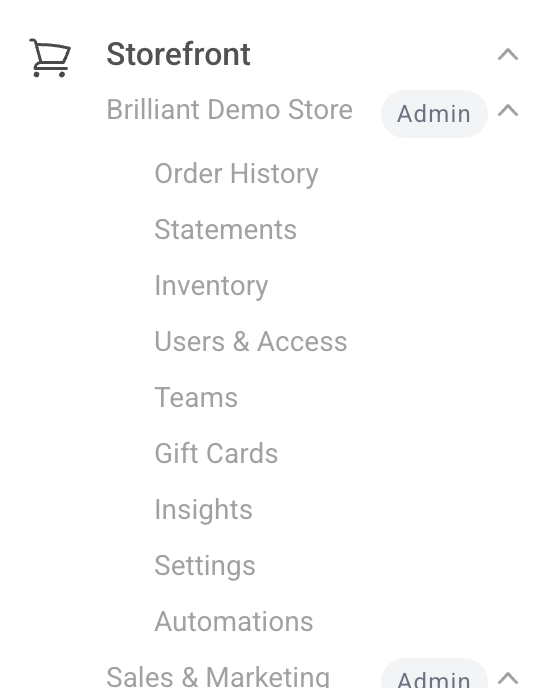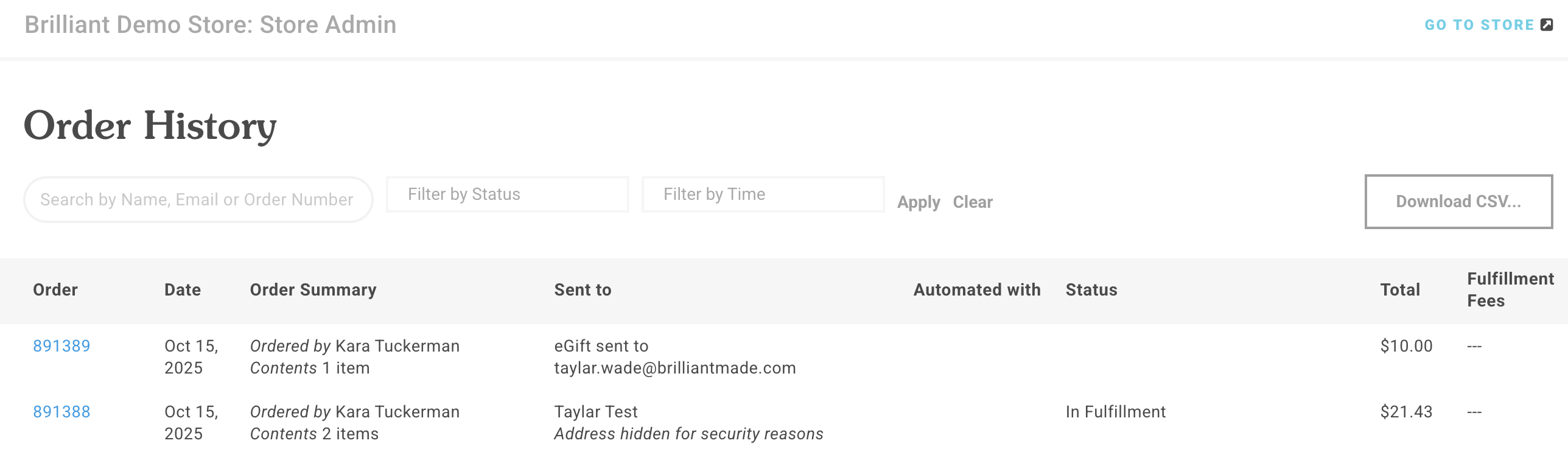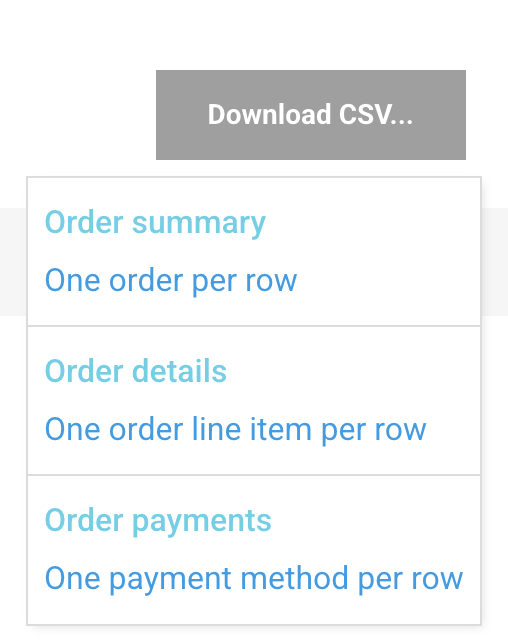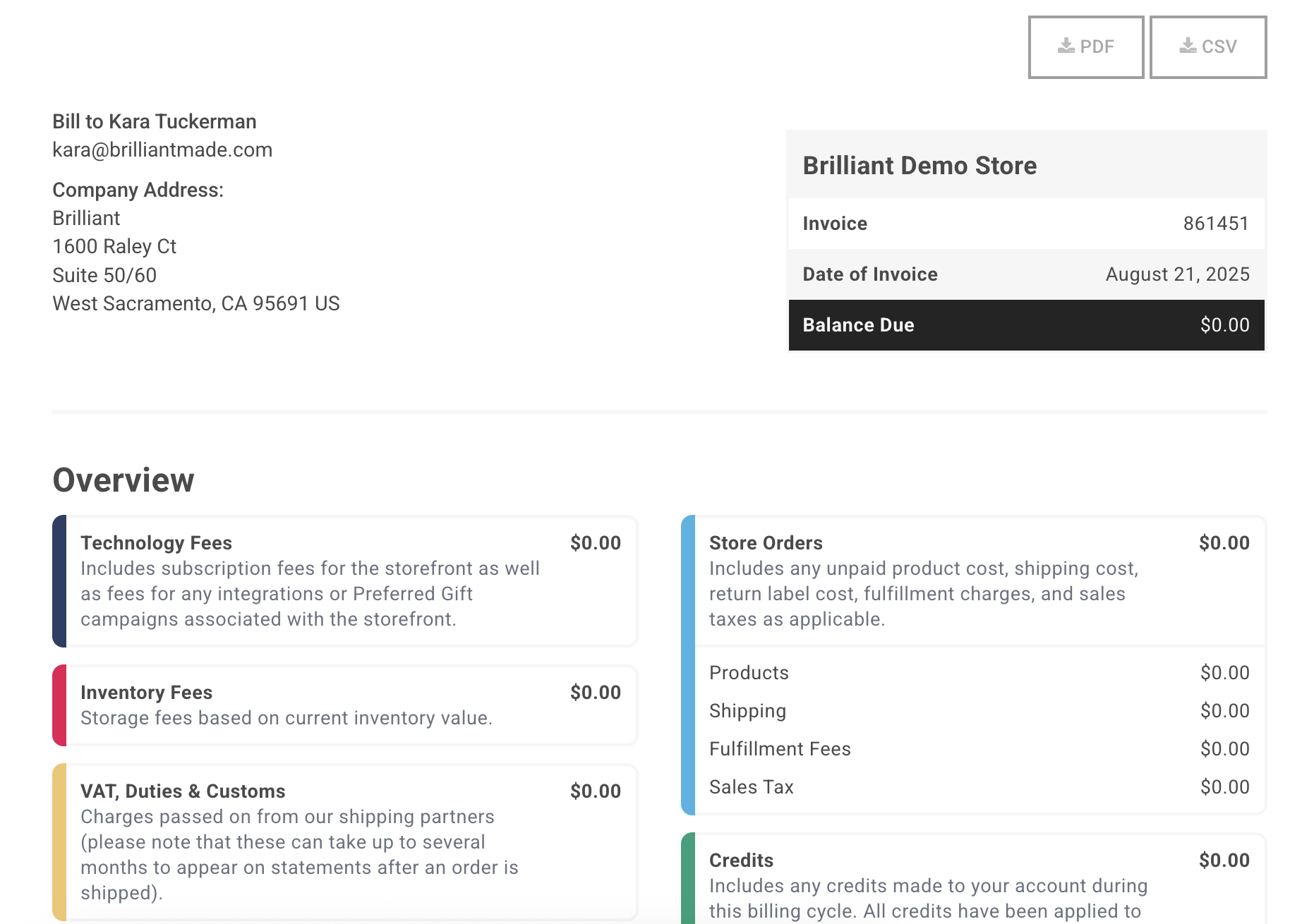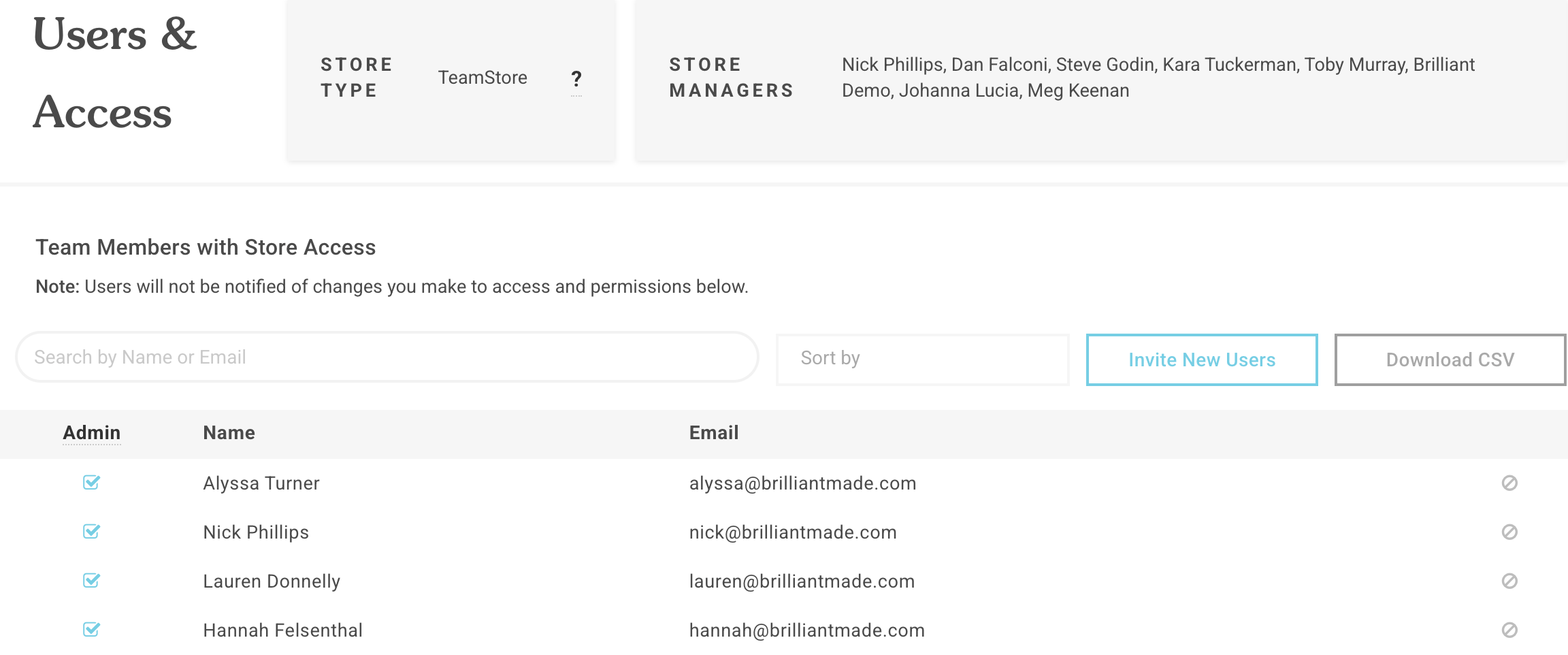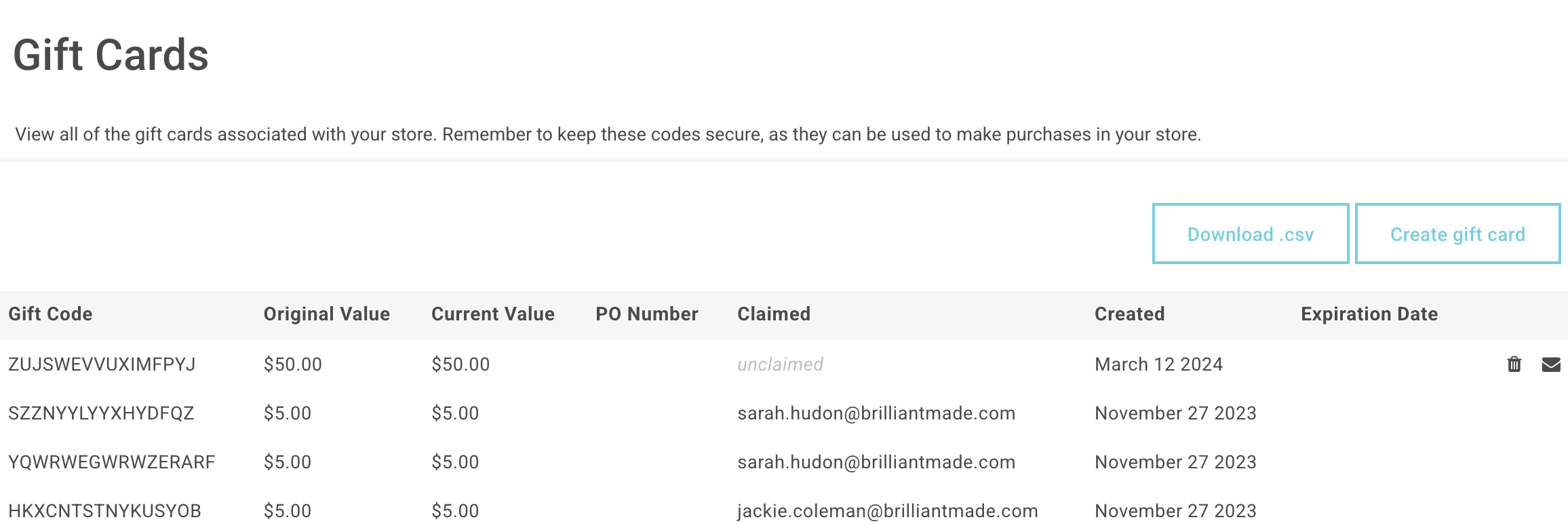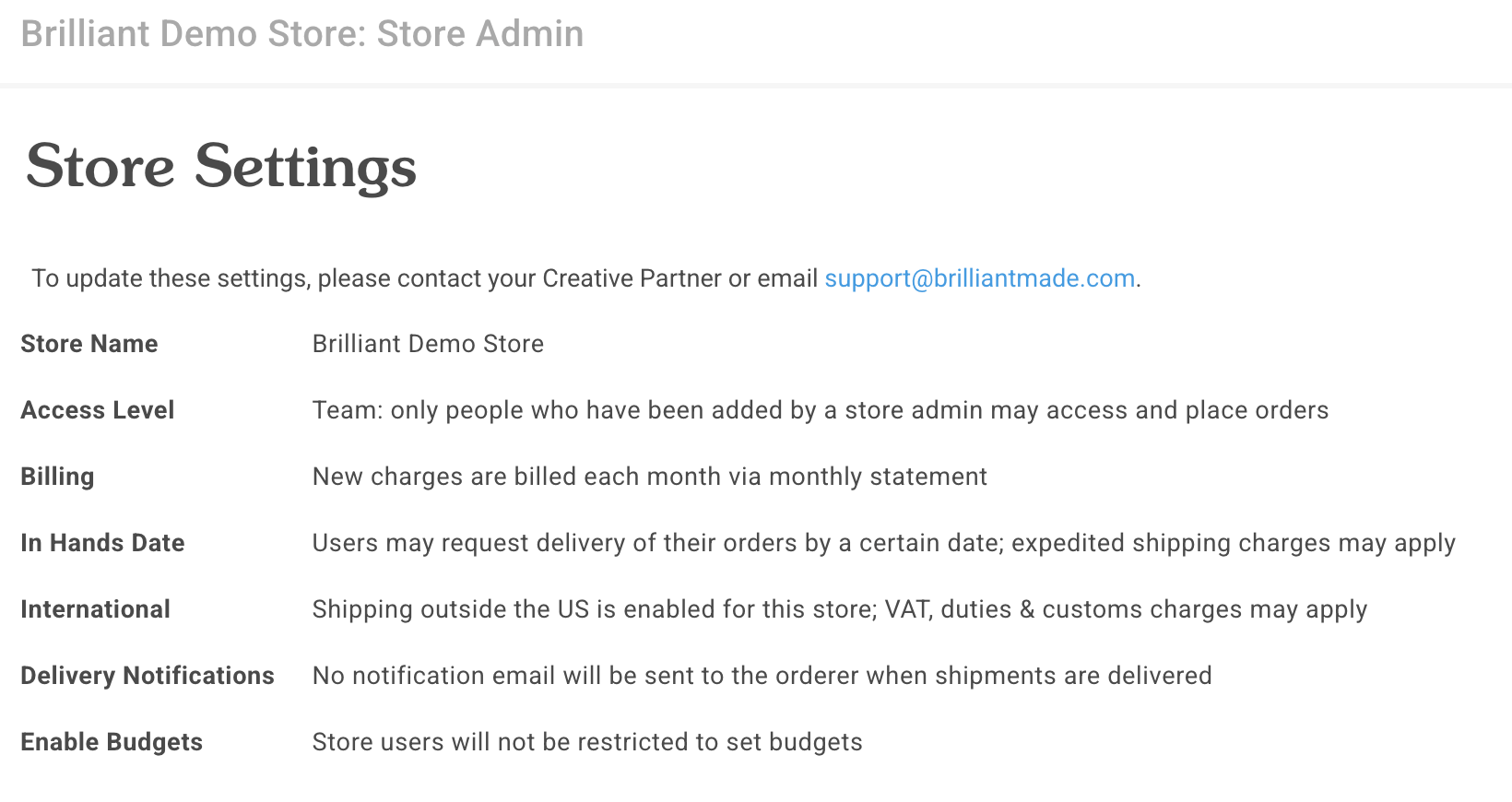Storefront Admin Guide
Users can access the admin settings for any Storefront they have Admin level access to by navigating to https://app.brilliantmade.com/dashboard and scrolling down to Storefront on the left hand nav panel. If you have Admin access, you'll see the 'Admin' icon next to the Storefront's name.
You'll then be able to click into the specific settings areas for each Storefront to manage it.
Order History
See all your Storefront's orders ever placed in the Order History section.
Search for specific orders by recipient Name, Email Address or Order Number. Filter orders by order Status or by Time (date placed). See our Order Statuses here.
Grab all your order data at once by clicking "Download CSV..." and choosing from the following options:
Brilliant will automatically email you your .csv based on the option you select.
Statements
See all your Storefront's monthly statements here. Click the Statement # in the Invoice column to be taken to the Statement detail view where you can easily see statement summary and line items, or download a PDF or CSV version of your statement.
Inventory
View, re-order and manage settings for products in your Storefront in the Inventory page. For more details, see our Inventory Self Service Guide here. You can export information on all of your Inventory as well from this page. See our Inventory Report Guide here for more details.
Users & Access
View existing users, invite new users, download a list of your users and manage Admin level access permissions from the Users & Access page.
This is available for Storefronts where user provisioning is not managed by SSO/SCIM.
Teams
Teams will only be visible for Team Storefronts. Reach out to your Brilliant Team or email [email protected] for help getting Teams access. Not all Storefront Plans have Teams access available.
For details on how to create and edit Teams, including controlling which products and Preferred Gift campaigns users in a given team have access to, see our guide here.
Gift Cards
If your Storefront has Gift Cards enabled, you'll have access to the Gift Cards page. Reach out to your Brilliant Team or email [email protected] for help getting Gift Cards access. Not all Storefront Plans have Gift Cards access available.
From the Gift Card page you can export a .csv of all gift cards ever issued from your Storefront.
For details on how to Create Gift Cards for users, see our guide here.
Budgets
If your Storefront has Budgets enabled, you'll have access to the Budgets page. Reach out to your Brilliant Team or email [email protected] for help getting Budgets access. Not all Storefront Plans have Budgets access available.
From the Budget page you can search and sort to find and edit existing user budgets.
For details on how to Edit Budgets, see our guide here.
Insights
Get at a glance details about your Storefront's performance from our Storefront Insights page, including the ability to download detailed reports for all Storefronts you have access to.
For more information on our Storefront Insights page, see our guide here.
Settings
To see a quick summary of Settings for your Storefront, navigate to the Settings page. To change any of these settings, reach out to your Brilliant team or email [email protected].
Automations
If your Storefront has an automation or integration enabled, or if you're working with Brilliant's implementation team to get one started, you'll be able to check your connection for that automation or integration on this page. For information on Brilliant's Automation & Integration offerings, see our overview here or search our help site for your desired integration.