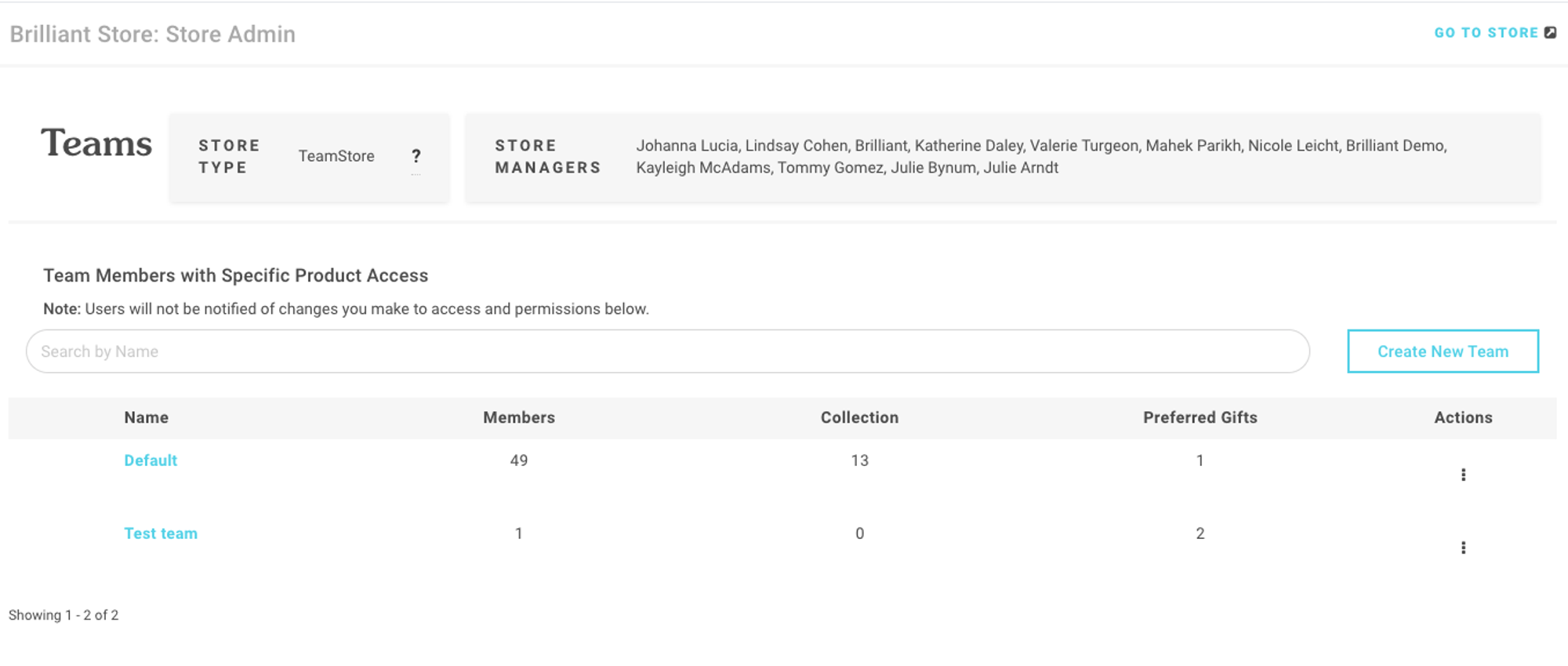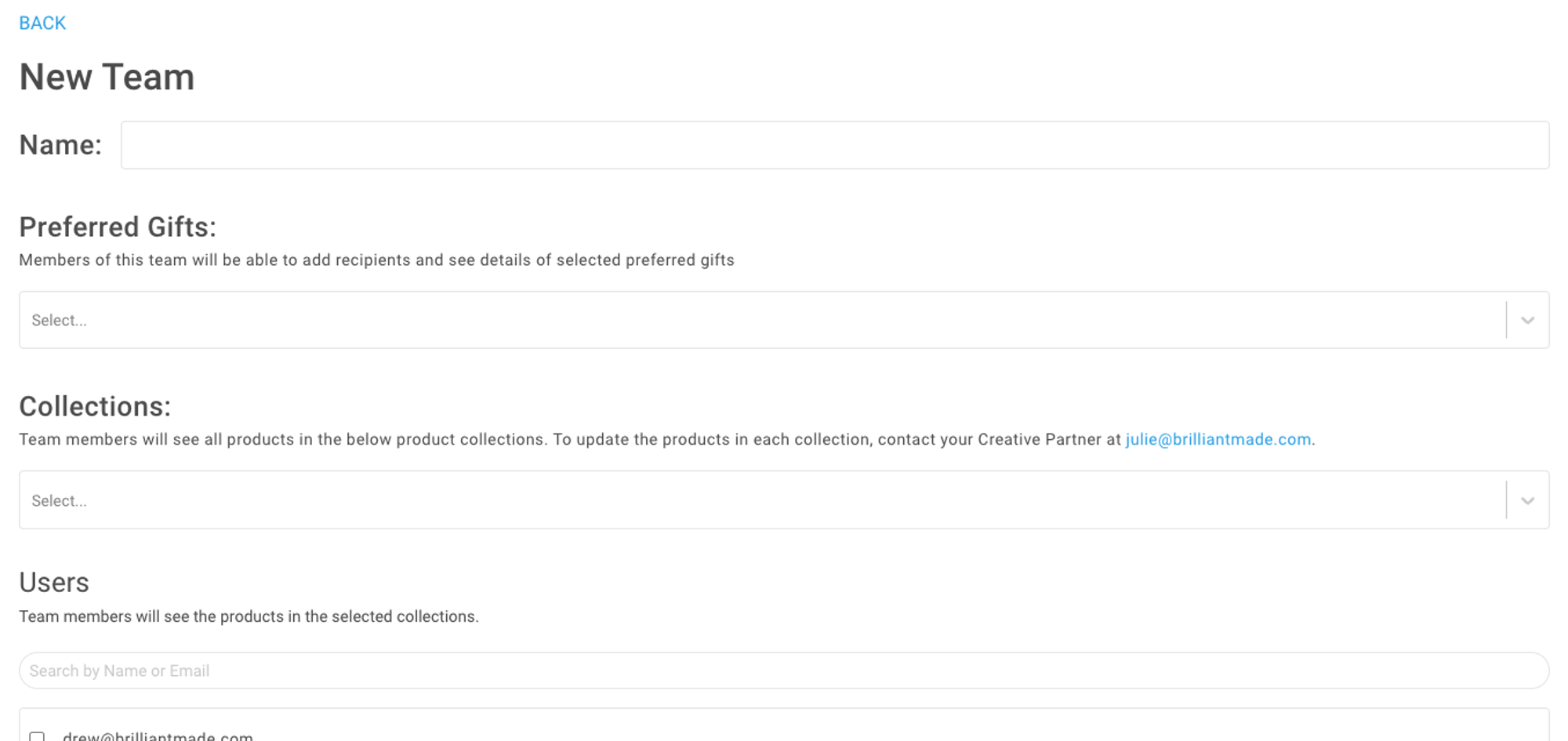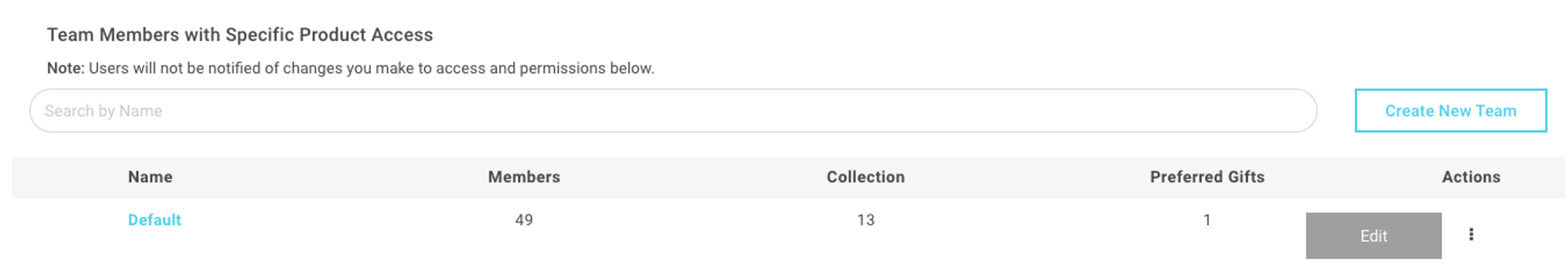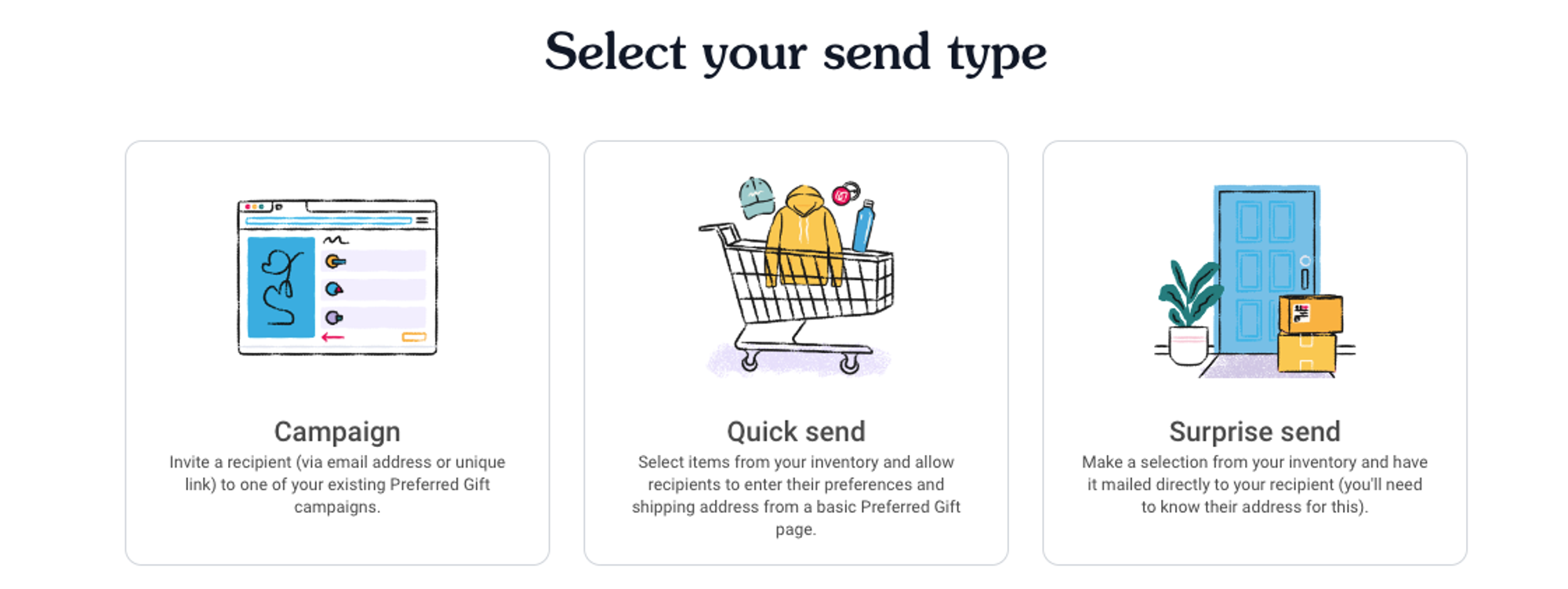Teams & User Access
Pro and Enterprise Tier Storefronts have the option to give more granular access to products and Preferred Campaigns with our Teams feature. Admins can manage their Teams from their Brilliant dashboard under Storefront > Click the Admin expansion panel next to the Storefront you’d like to manage > click Teams.
Each Storefront with Teams enabled has a Default Team automatically created and each user is added to that Default Team when they are added to the Storefront, unless otherwise specified by your third party SSO/SAML provisioning.
Product Collections Management
Storefront Admins and Managers can work with their Account Manager to sort their available products into Product Collections. Users can then be grouped into Teams and admins can select which Collections a given Team has access to.
Preferred Gift Campaign Management
Once a Preferred Gift Campaign is launched in coordination with your Account Manager, Storefront admins can choose which Teams have access to that Preferred Gift Campaign to add recipients.
Create a New Team
Click Create New Team from the Teams dashboard to create a new Team by providing a Name and selecting which Preferred Gift Campaigns and Collections that Team should have access to. Then use the Users section to search and select which Users should be a part of this team. Users can be in more than one Team at once.
Edit a Team
To Edit an existing team, click the three dot icon in the Actions column and click Edit. You’ll be able to edit the Team Name, what Preferred Gift Campaigns and Product Collections the Team has access to, and what Users are a part of that team there, unless you are connected to a third party SSO/SAML provisioning system, in which case you’ll need to make the User level changes in that system.
What Store Users See Based on their Team Access
Store Users can then use your Storefront to shop items in stock and checkout from our standard shoppable Storefront or Event Store view. This allows admins to limit what products these end users can use, while giving co-workers more freedom to shop for what they need, when they need it. For additional layers of control, consider using Teams in tandem with our Budgets or Brilliant Gift Card features. [note - we’ll create articles for these as well and link out to them in the near term future]
For Store Users using the Send a Gift flow, they’ll only be able to add users to existing Preferred Gift Campaigns their Team(s) have access to. For Quick and Surprise Sends, just like with Storefront, they’ll only have access to select from the Product Collections their Team(s) have access to.