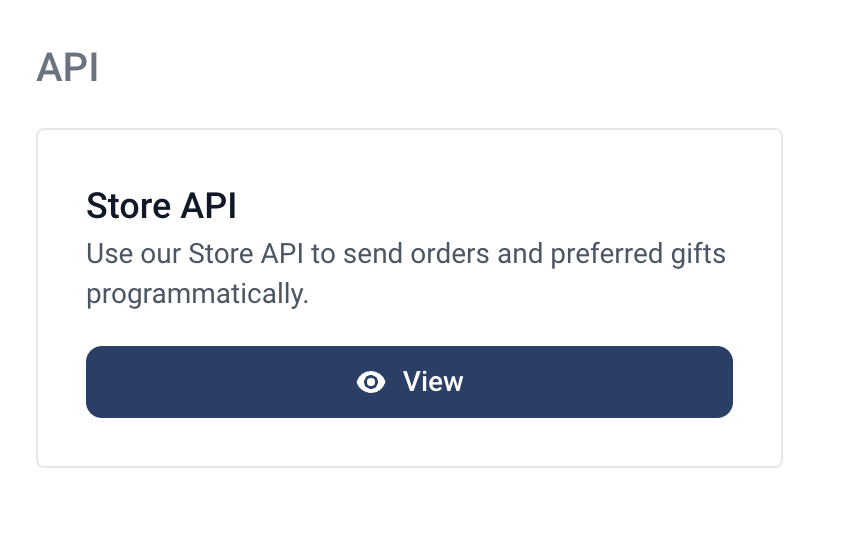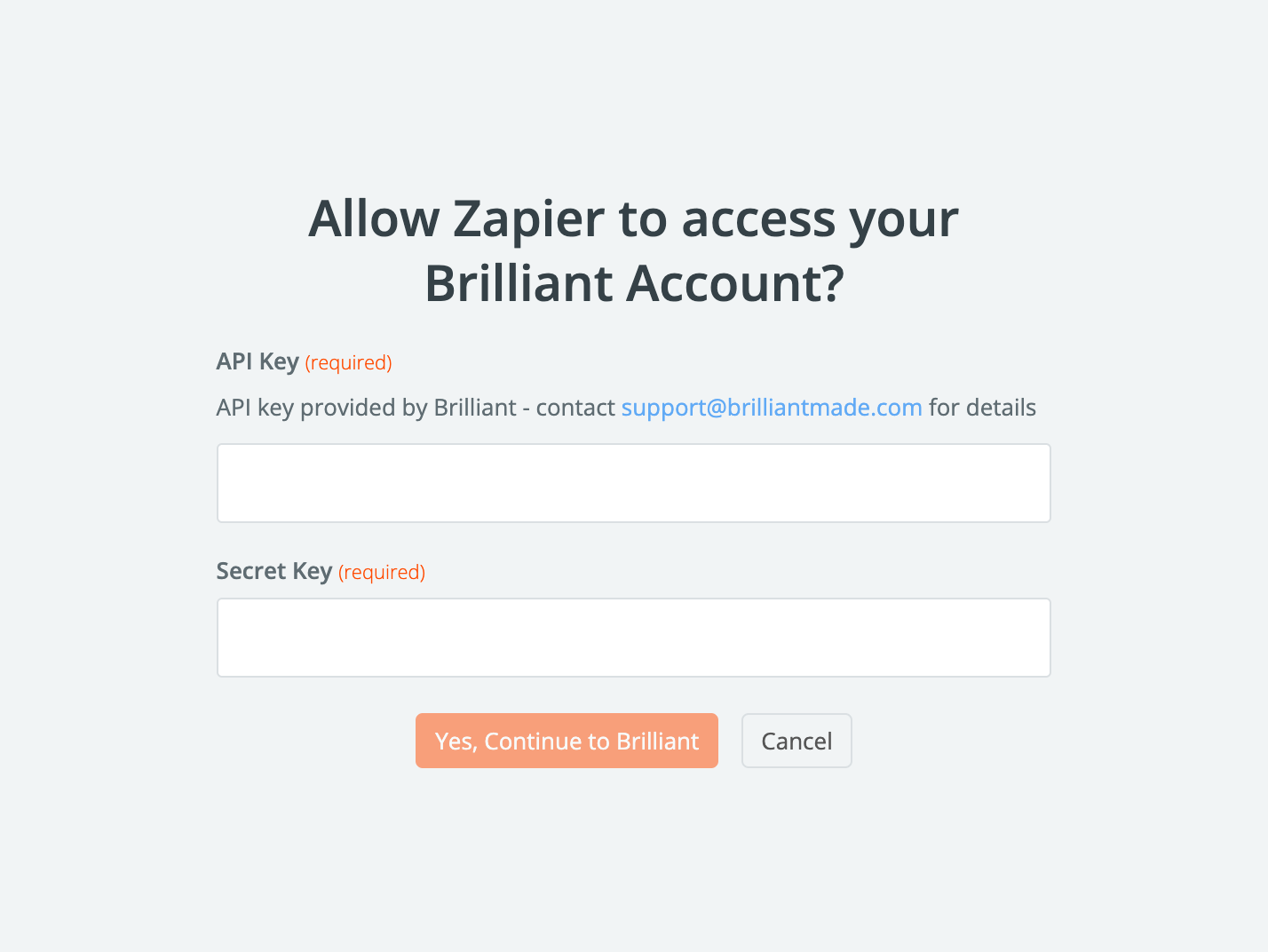Zapier Setup
Requirements
A Brilliant account with API Access and at least one Preferred Gift Campaign
A Zapier account
Set Up Steps
1. Request API Keys:
If this is your first time integrating Brilliant with Zapier, you’ll need to request API keys from your Brilliant Account Manager or by emailing [email protected]. You will only need to input your API keys into Zapier once and then they can be reused across your organization. We'll let you know when your API keys are ready.
Only Enterprise level Storefronts can use our API and Zapier. For information on upgrading your Storefront, email [email protected] or reach out to your Account Manager.
2. Locate API Keys:
On your Brilliant dashboard, hit the Admin button next to the Store that contains your Gift Campaign to expand the Admin options. Click Integrations. On the Integrations page, find the Store API box and click View to access your API Key and Secret Key.
3. Connect Zapier with Brilliant
When you create your first Zap uses a Brilliant action or trigger, Zapier will prompt you to provide your API Key and Secret Key.
Note that you may have multiple sets of API Keys if you have Preferred Gift Campaigns in different Stores on Brilliant. You'll be able to make multiple connections with Zapier and Zapier will save all of those connections for future use.